Packard Bell TJ68 - Upgrade and Overheating
Allow me to introduce the Packard Bell TJ68 laptop
This is one that I originally salvaged for myself, and my wife inevitably stole it from me. The TJ68 was never a powerhouse, built for general use, but designed to be upgradeable. If we flip the unit over we can see that the Hard drive bay is central, there are two pci-e, one with the wifi card and the CPU is also removeable
So, this unit came into the store that I was working in around, maybe five years ago, and I really liked the look of it. It needed a screen, keyboard and a really good clean. This laptop had not been looked after in any way, shape or form. After estimating the potetial cost to the customer of the repairs, the customer decided, with indifference, to buy another machine and we bought this one for parts.
I decided to buy it and basically stripped it down, which turned out to be quite easy once I figured out how. Remove all screws, including back of the hinges. Remove keyboard. Disconnect all cables and connectors. Unscrew single hinge screw each side and remove screen, then undo last two screws under the hinges and seperate top plastics from bottom. Clogged with crap but no signs of liquid damage the entire thing was cleaned, re-assembled and ran quite well.
So, when it comes to parts, I always say 'buy the best that you can afford' so I aquired a gloss screen from ebay, for around the fourty pound mark (if memory serves me correct) and instead of salvaging the keyboard I replace with new for around twenty five pounds. Needed a charger (Chicory - ten pounds) and now had something that I could actually use.
Fast forward to now, my wife still uses this machine, even though she has an Asus Transformer (W8.1) and a seperate android tablet, also Asus. She use's it mainly for printing stuff for her card making hobby, but it is running sluggish and takes an age to boot (around 2mins easy)
I had a look and decided to max out the memory to 4GB DDR2 and ran a few benchmark tests. The install of the memory was marginal, so I looked at temps. With the new memory, the CPU (Pentium D T3300) was literally running flat out on the most basic of tasks and standing idle, topping 92%. Also it was running at 52°C at idle and over 60°C when running. I also noticed that the motherboard was getting hot too.
I initially thought of installing an extra cooling fan somewhere, maybe sacrificing the dvd drive, but I didn't want to go down that road, because the only way I could see to power the fan would be to find a unit that connects into the drive connector or an external usb device, and thats not really treating the problem, just the symptoms
So I went through the usual steps of cleaning the vents and checking airflow, but basically started looking at upgrading the CPU. Unfortunately, the Packard Bell website didn't offer a CPU compatibility list, so I went from the standard Pentium D T3300 (2.00/1M/800) to the Core 2 Duo T7300 (2.00/4M/800).
Definate speed increase, but still a heat issue. Then it dawned on me that it still had the original Hard drive, and it was very warm to the touch. I tried an SD-Card in an adapter, which worked, but transfer rates were painfully slow.
Instead, I borrowed an SSD from another machine and ran temp tests, sure enough, it was the Hard drive (possibly old and failing) that was the reason for the overheating of the board, and also why the CPU was getting too hot. All temps are now in the 40 - 45°C range, motherboard is actually running around 30-35°C and performance is massively improved.
So, the next step will be to get an SSD for this machine. I quite fancy getting an M-SATA card for the empty pci-e slot and leaving the drive bay empty, it might improve air flow, or I may just get a standard 2.5 SSD, we'll see.










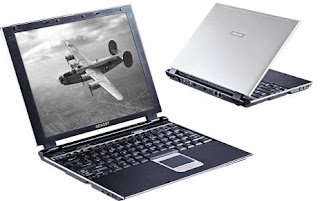

Comments
Post a Comment